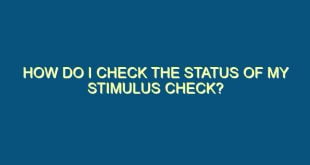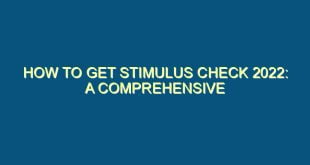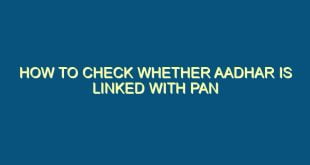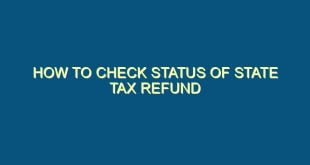Are you eagerly awaiting your tax refund from the IRS? Wondering how you can check the status of your refund? Look no further! In this comprehensive guide, we will walk you through the step-by-step process of checking your IRS refund status. By following these simple instructions, you’ll have all the information you need to track your refund and plan your finances accordingly. So, let’s get started!
Table of Contents
- Introduction
- Why Should You Check Your IRS Refund Status?
- What You’ll Need
- How to Check Your IRS Refund Status Online
- How to Check Your IRS Refund Status by Phone
- How to Check Your IRS Refund Status Using the IRS2Go App
- Common Questions about Checking IRS Refund Status
- Conclusion
- FAQ
1. Introduction
Welcome to our step-by-step guide on how to check your IRS refund status. As a taxpayer, it’s important for you to stay informed about the progress of your tax refund. By doing so, you can better plan your finances and ensure that your refund is on its way. In this guide, we will cover various methods you can use to check your IRS refund status, including online, by phone, and through the IRS2Go mobile app. Let’s dive in!
2. Why Should You Check Your IRS Refund Status?
Checking your IRS refund status is crucial for several reasons. Firstly, it allows you to verify that your return has been received by the IRS. This confirmation provides peace of mind, as it ensures that your tax documents are in the hands of the authorities and being processed. Secondly, checking your refund status helps you estimate when you can expect to receive your refund. This information is valuable for planning purposes, such as paying off debts, making major purchases, or saving for the future. Lastly, in the rare event that there is an issue with your refund, checking the status early allows you to address the problem promptly.
3. What You’ll Need
Before you start checking your IRS refund status, make sure you have the following information readily available:
- Social Security Number (SSN): You’ll need your SSN, which is used as an identifier to access your tax information.
- Filing Status: Determine whether you filed your taxes as Single, Married Filing Jointly, Married Filing Separately, Head of Household, or Qualifying Widow(er).
- Exact Refund Amount: Have the exact refund amount handy, as it helps in the verification process.
4. How to Check Your IRS Refund Status Online
If you prefer the convenience of checking your IRS refund status from the comfort of your own home, you can do so online. Follow these simple steps:
- Visit the official IRS website at www.irs.gov/refunds.
- Click on the “Check My Refund Status” link.
- Enter your SSN, filing status, and the exact refund amount.
- Click the “Submit” button.
- Wait for the system to retrieve your refund status.
- Review the status message displayed on the screen.
By following these steps, you’ll be able to quickly and easily check your IRS refund status online. Remember, it’s important to double-check the information you enter to ensure accuracy.
5. How to Check Your IRS Refund Status by Phone
If you don’t have access to the internet or prefer a more personal approach, you can check your IRS refund status by phone. Follow these steps:
- Call the IRS Refund Hotline at 1-800-829-1954.
- Listen to the automated menu and select the appropriate option for refund status.
- Enter your SSN using the keypad when prompted.
- Provide your filing status when requested.
- Enter the exact refund amount.
- Wait for the system to retrieve your refund status.
- Listen to the status message provided.
Using the IRS Refund Hotline is a simple and effective way to check your refund status, especially if you prefer not to use online methods.
6. How to Check Your IRS Refund Status Using the IRS2Go App
For those who prefer to use their mobile devices, the IRS2Go app offers a convenient way to check your refund status. Follow these steps:
- Download the IRS2Go app from the App Store (for iOS) or Google Play Store (for Android).
- Open the app and select “Refund Status.”
- Enter your SSN, filing status, and the exact refund amount.
- Tap the “Submit” button.
- Wait for the system to retrieve your refund status.
- Review the status message provided on the screen.
The IRS2Go app provides a user-friendly interface that allows you to quickly access your refund status on the go. Make sure to download the official app to ensure security and accuracy.
7. Common Questions about Checking IRS Refund Status
Here are some frequently asked questions related to checking IRS refund status:
- Q: How long does it take for the refund status to update?
- Q: What does “Refund Approved” mean?
- Q: What does “Refund Sent” mean?
- Q: What should I do if my refund status shows an error or delay?
- Q: Can I check the refund status for previous years?
A: The refund status is usually updated within 24 hours after the IRS receives your e-filed return or four weeks after you mail a paper return.
A: “Refund Approved” means that the IRS has processed your return and approved your refund. At this stage, the refund is scheduled to be issued to you.
A: “Refund Sent” indicates that the IRS has sent your refund to your bank or mailing address. The timeframe for receiving the refund depends on the chosen method (direct deposit or paper check).
A: If you encounter errors or delays in your refund status, it’s recommended to wait for a few days and check again. If the issue persists, you can contact the IRS directly for assistance.
A: No, the refund status tool is only available for the current year’s tax returns. To check the status of prior year refunds, you need to contact the IRS directly.
8. Conclusion
Checking your IRS refund status is a simple and important task that allows you to stay informed about the progress of your tax refund. By following the step-by-step instructions in this guide, you can easily check your refund status online, by phone, or through the IRS2Go app. Remember to have your essential information handy, such as your SSN, filing status, and exact refund amount. Being aware of your refund status helps you plan your finances and ensures that any issues are addressed promptly. Don’t forget to check regularly for updates and enjoy the peace of mind that comes with knowing where your refund stands.
9. FAQ
- Q: How long does it take for the refund status to update?
A: The refund status is usually updated within 24 hours after the IRS receives your e-filed return or four weeks after you mail a paper return.
- Q: What does “Refund Approved” mean?
A: “Refund Approved” means that the IRS has processed your return and approved your refund. At this stage, the refund is scheduled to be issued to you.
- Q: What does “Refund Sent” mean?
A: “Refund Sent” indicates that the IRS has sent your refund to your bank or mailing address. The timeframe for receiving the refund depends on the chosen method (direct deposit or paper check).
- Q: What should I do if my refund status shows an error or delay?
A: If you encounter errors or delays in your refund status, it’s recommended to wait for a few days and check again. If the issue persists, you can contact the IRS directly for assistance.
- Q: Can I check the refund status for previous years?
A: No, the refund status tool is only available for the current year’s tax returns. To check the status of prior year refunds, you need to contact the IRS directly.
 muhitelyemen.net Everything you need to know about how to do something
muhitelyemen.net Everything you need to know about how to do something